Jump to Key Sections
PDF is one of the most common file types that we regularly use it for data sharing and exchange. Sometimes, we need to add a password to it in order to protect the content inside it. This will block unauthorized access to those encrypted PDF documents.
However, with the increasing number of passwords we are having to remember each passing day, it becomes really difficult not to forget PDF password. Also, we might download a PDF eBook somewhere but there is an unknown password attached it. No matter what the case is, we have to find a way to recover or remove the password from the target PDF file.
Unfortunately, the password recovery process is not simple at all and it could be a huge time consuming job if you failed to get the right software to do it. In addition, the modern encryption algorithms for PDF becomes more complex, making its much harder to crack, such as RC4 128-bit, AES 128-bit and AES-256 bit.
To get rid of all these confusions, I have carefully curated a list of 8 PDF password recovery software that still runs smoothly in 2021. I have also listed their pros and cons alongside so that it becomes easier for you to identify the best software based on your own situation. Lastly, this post is written mainly for recovering PDF open password.
Table of Contents:
- LostMyPass Online PDF Password Recovery
- GuaPDF PDF Password Recovery
- iSeePassword Dr.PDF
- PDFCrack Password Recovery
- Hashcat PDF Free Password Recovery
- PDF Password Genius
- Advanced PDF Password Recovery
- Passper for PDF
- Comparison Table
LostMyPass Online PDF Password Recovery
For simple password, LostMyPass Online PDF Password Recovery service is the best tool to try out when it comes to recover PDF open password. It is a freemium cloud service that helps you recover PDF password on a web server in remote location. This means no software download is required. That’s pretty awesome news, right?
This free version has a very low success rate of only 22 percent. However, it is not bad to test it out if the password was weak. It is totally free! They do have a paid version (staring at 29 USD) with a success rate of 61 percent. The paid version takes long time to recover PDF password, even with a bunch of cloud servers running simultaneously from different locations.
Also, one of the major drawbacks for this online service is that you need to upload the PDF document on to their servers. The PDF file might contain sensitive information, . This might be big problem for many users.
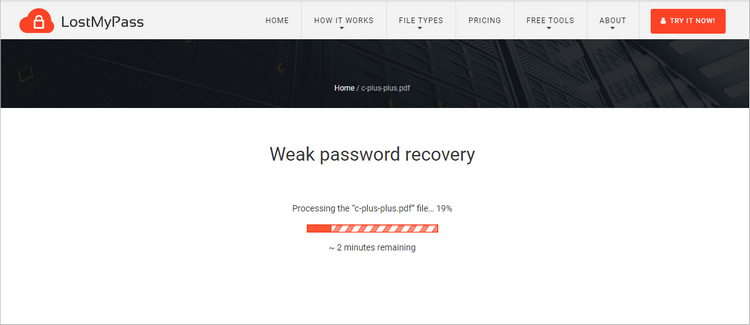
| Pros:
· Free PDF password recovery service for weak password (less than 4 digits). · Simple and straightforward steps. · Pay upon success. · No need to install any software on a computer. |
Cons:
· Very low success rate of free version. · Potential data leaks or breaches. · Unable to recover PDF permission password. · Fail to read certain PDF files. |
GuaPDF PDF Password Recovery (Free)
GuaPDF is short for Guaranteed PDF Decryptor. This is another utility that can be used to recover PDF passwords. It supports multiple platforms, including Windows, MacOS and Linux. However, only the Windows version has a GUI, the MacOS and Linux version features a command line utility.
This free PDF password recovery app can recover both open and permission password. But it can take a long time to recover these passwords, and by long time I mean it might take even 1 or 2 weeks. Although it does harness the power of GPUs to make the process of password recovery much faster.
There is a free version available for all 3 platforms, however, this can recover passwords from small files only. It also supports PDF forms apart from normal PDFs. One of the major drawbacks for this utility that I found was that there are too many paid versions available, which might become a bit confusing.
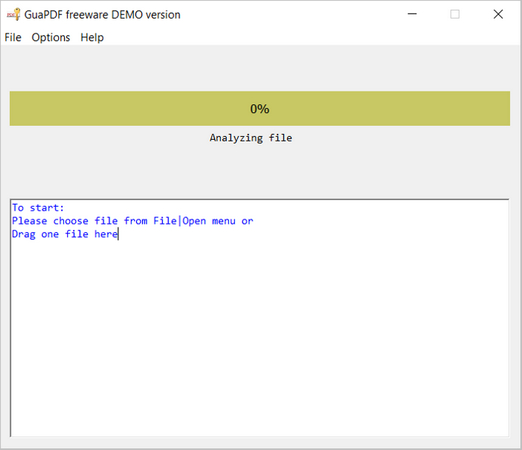
| Pros:
· Support Windows, Linux and MacOS · Free demo version available. · Utilizes GPU for faster processing. · Remove PDF open and permission password. · Easy to use and no complex settings. |
Cons:
· Only support DES and RC encryption. · Takes long time to recover passwords. · Only Windows version has graphics user interface. · Demo version does not support larger files. · Too many options for paid versions. |
iSeePassword PDF Password Recovery (Windows & Mac)
The above are two popular tools for cracking simple PDF password. If you could not get your password recovered with them, it is time to try out this premium PDF password recovery tool, called Dr. PDF. This is an outstanding utility for recovering password from PDFs. Installation is simple, and it supports multiple platforms including Windows and macOS. This means you can even remove pdf password on a Mac.
The most notable featuresof Dr.PDF is that it is built upon powerful password cracking engines with well-crafted interface. This means you can recover forgotten PDF password within a few simple steps and wait less time for the result to be delivered. No technical experience is required for using this software.
Inside Dr.PDF, it uses three superior password attacks to recover PDF password. These includes brute-force attack, dictionary-based attack and mask attack. Also, it has numerous settings for each of these attack types, making the password recovery process much simpler. For example, if you could remember parts of the old password, then fill up the setting fields to boost the password recovery task faster.
In addition, Dr.PDF has support for multi-core CPU and utilizes the built-in graphics card to make the process for breaking the password ten times faster. It supports batch processing from multiple PDFs. Lastly, the free version can recover passwords up to 3 characters.
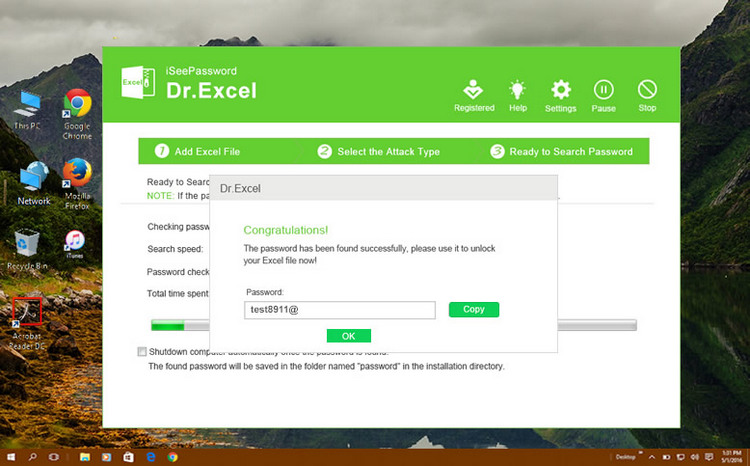
| Pros:
· Free version available. · Straightforward and easy-to-use interface. · Work on Windows and Mac. · 10x Fast password processing speed. · Support CPU and GPU hardware acceleration. · Great technical support. |
Cons:
· Not totally free. · Not support AMD graphics card.
|
PDFCrack Password Recovery (Free & Open Source)
This part is for users who are working with a Linux or Unix machine. The software we are going to introduce is PDFCrack, a free Unix/Linux based command line utility for recovering PDF password. Although it does work on other POSIX-based operating system too, that could be not a good idea to run it on a Windows PC or Mac because of extract effort to make it working smoothly on these two platforms.
Using PDFCrack utility only requires inputting a single line of command after installation. However, don’t get your hopes up on hearing this. The command can be quite cryptic. Also, since PDFCrack does not have a graphical user interface, it can become very difficult if the password was strong enough. You have to download or buy additional rainbow or dictionary lists.
This free PDF password recovery tool supports both dictionary and brute-force based attacks to crack PDF password. You also have the option to save the current password recovery project and load it afterwards.
| Pros:
· Perfect for Linux and Unix users. · Get password recovered within one command. · Remove both open and permission passwords for PDF. · Free to modify its source code. |
Cons:
· Extremely hard to run it on Windows. · A bit confusing for users who are not used to command line utilities. · No readable documentation. · Not support for AES encryption. |
Hashcat PDF Password Recovery (Free)
Hashcat is another command-line based password recovery tool that supports recovering password from 100+ different file types, including PDF, Zip, and Office documents. The most important feature is that Hashcat fully supports CPU (Intel) and GPU (AMD and NVIDIA) hardware acceleration, making it the fastest password recovery tool on earth. In addition, the entire password recovery process is automated, so once the task starts you don’t have to do anything further from your end.
One drawback is that HashCat utility does not have an installation package, only binaries available for Windows user, which is challenging task to get it working on a PC. However, it could be much easier to install it on a Linux or Mac machine by using a single command (apt-install or brew install). So, if you didn’t understand a word I just said, Hashcat is not for you.
Additionally, you have to extract the password hash from encrypted PDF file and prepare a large wordlist before getting started.
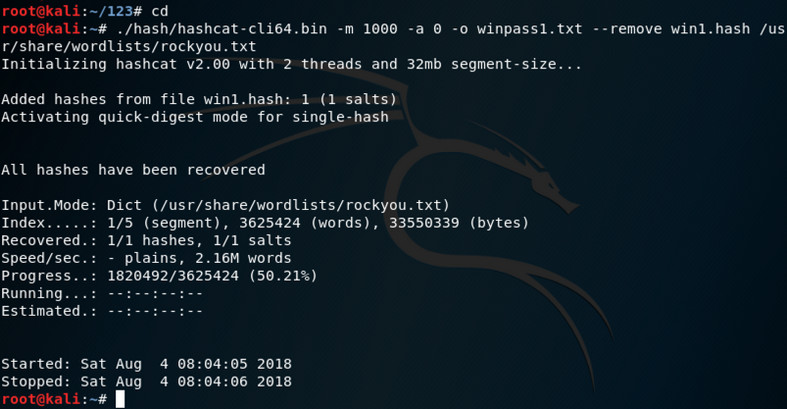
| Pros:
· Free of use. · Fastest speed with CPU and GPU optimization. · Consume less computing resource with in-kernel mode. · Support Windows, Linux and macOS. · 100+ password recovery algorithms. |
Cons:
· Complex parameters and sharp learning curve. · No graphics user interface. · Difficult to get it working on a Windows PC. · Unable to extract hashes from imported file. · Need to download additional wordlist. |
PDF Password Genius (Premium)
PDF Password Genius is a premium PDF password recovery software developed by iSunshare, which is a popular brand in password recovery niche. This powerful PDF password recovery tool is incorporated by four password attacks, including brute-force, mask, dictionary and smart. You can set password range, length during password recovery process. This will dramatically reduce the time spent on the project.
Currently, there are 3 versions of this utility that are available on their website. These includes a free version, albeit limited functionalities, a standard version, and a professional version. Both the standard version, and the professional version supports recovery of PDF password. However, only the professional version supports password recovery over local area network. The profession version is also speedier than its counterpart.
iSunshare PDF Password Genius delivers fast result when it comes to recovering PDF passwords. It maximizes the power of multi-core CPU for this purpose. It also claims to have a 100 percent password recovery rate. Also, it has a very unique feature, you can pause and resume the password recovery process manually.
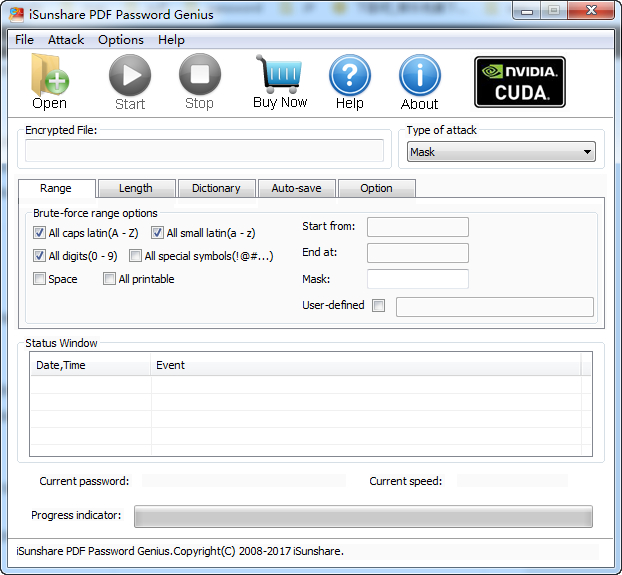
| Pros:
· Easy to use and user-friendly GUI. · Support all major versions of Windows OS including both 32-bit and 64-bit versions of Windows 10. · Free technical support. · Utilize CPU cores for faster password. |
Cons:
· Limited functionality in free version (maximum length of 3 characters). · No support for macOS. · Confusing settings. · Program crashes for certain PDF files. |
Advanced PDF Password Recovery (Premium)
Advanced PDF Password Recovery (APPR) from Elcomsoft is an enterprise-level password recovery tool that supports 40-bit, 128-bit and 256-bit encryption. It means it is able to recover password from all types of PDF files. For simple 40-bit encryption, the password can be recovered under several minutes. Advanced features, such as Multi-core and GPU acceleration are available in Pro and Enterprise edition. It is also capable of unlocking PDF restrictions and removing signatures.
This user interface is much the same as PDF Password Genius, a single-window based program. This is a Windows only tool, so it is not available for Linux and macOS. Currently, it supports both standalone and server-based versions of Windows including Windows 10 and Windows Server 2019.
There is a trial version available but with limitations. The trial version can recover only the first 10 percent of the pages from the PDF. The rest of the pages are rendered blank. Also, it cannot recover password of length of more than 4 characters using the brute force attack. It has support for Graphical Processing Unit to make the process faster.
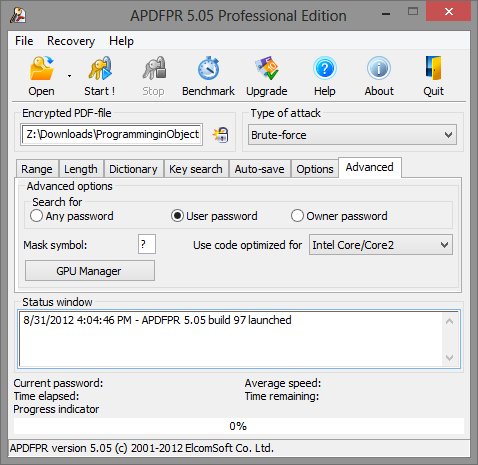
| Pros:
· Full support all PDF encryption. · Bleeding fast password recovery engine. · Instantly unlock PDF restrictions (editing, printing). · Powered by Thunder Tables technology. |
Cons:
· Pricey (starting at $49). · Available only for Windows. · Demo version has too many limitations. · Last updated in 2018. |
Passper for PDF (Premium)
This is a Windows-based tool for recovering PDF passwords. You can recover all types of PDF passwords including document open and permission passwords. It has four password recovery engines to help you get the lost or forgotten PDF password. The recovery process is simple, all you need is following the screen prompt and making clicks.
At the core component of Passper for PDF, it takes advantages of built-in graphical processing unit to make the password recovery process much faster. It also guarantees a 100 percent success rate for removing restrictions from PDF.
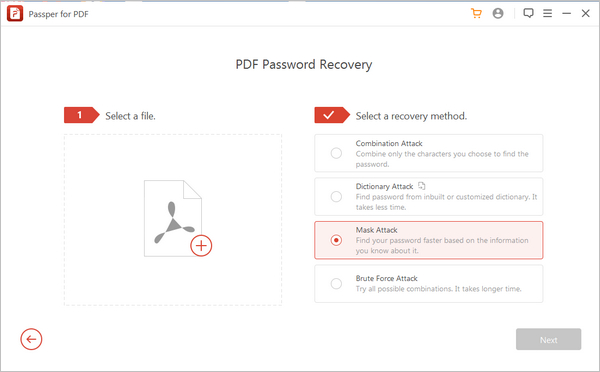
| Pros:
· Recover PDF open password. · Remove PDF permission password. · Powered by four password attacks. · Clean and intuitive user interface. · Multi-language support. |
Cons:
· Only work on Windows. · Lack support for AES-256 encryption. · Get stuck on installation screen sometimes.
|
Comparison Table:
|
|
PDF File Support |
Difficulty |
Speed |
OS Support |
Pricing |
Success Rate |
|---|---|---|---|---|---|---|
| LostMyPass.com | Excellent | Easy | Medium | Windows, Ma and Linux | Freemium | ~72% |
| GuaPDF | Bad | Easy | Low | Windows | Free | ~30% |
| iSeePassword Dr.PDF | Excellent | Very Easy | Fast | Windows and Mac | Paid | ~93% |
| PDFCrack | Medium | Hard | Medium | Linux and Unix | Free | ~45% |
| Hashcat | Excellent | Very Hard | Fast | Windows, Linux and Mac | Free | ~87% |
| PDF Password Genius | Medium | Medium | Medium | Windows | Paid | ~82% |
| Elcomsoft APPR | Good | Medium | Fast | Windows | Paid | ~90% |
| Passper for PDF | Medium | Very Easy | Medium | Windows | Paid | ~89% |
Summary
Above is a full review of best PDF password recovery software that are still working in 2020. Honestly, they are different in terms of functionality, platform support, user friendly and pricing.
For Windows users, I would personally prefer to go with Dr. PDF or Advanced PDF Password Recovery since both of them are easy to use, a free version is available, and they have good technical support.
For Mac users, Dr.PDF is clearly the winner. For Linux and Unix users, PDFCrack and Hashcat are more recommended. You can get them installed on your machine by using a single command. Lastly, if you prefer a cloud service, then LostMyPass is the best option you can go with.
Please choose the best software according to your own situation. Usually, you need to try out more than one software before the password is finally recovered. Don’t waste time on other PDF password recovery software. The above software are the best ones we found after several days of extensive researching and testing.

